There are times to update Windows 10, and there are times NOT to: right now is the time for the latter.
In late May of 2020, Microsoft released their latest build of Windows 10, simply numbered 2004. While this update promised to bring many new features and fixes to Windows 10, it has also inadvertently brought as many, if not more, problems along with it to nearly all who have run the update. Everything from blue screens, data corruptions, slowing to the system overall, and even to deleting personal files. It’s not often at all that I raise the red flag warning folks not to update Windows, but this is one of those times, and I certainly hope you heed this warning.
If you’re running Windows 10 version 1903 or 1909, sooner or later you’ll see a Windows Update notice (Start > Settings > Update & Security) like the one in the screenshot below.
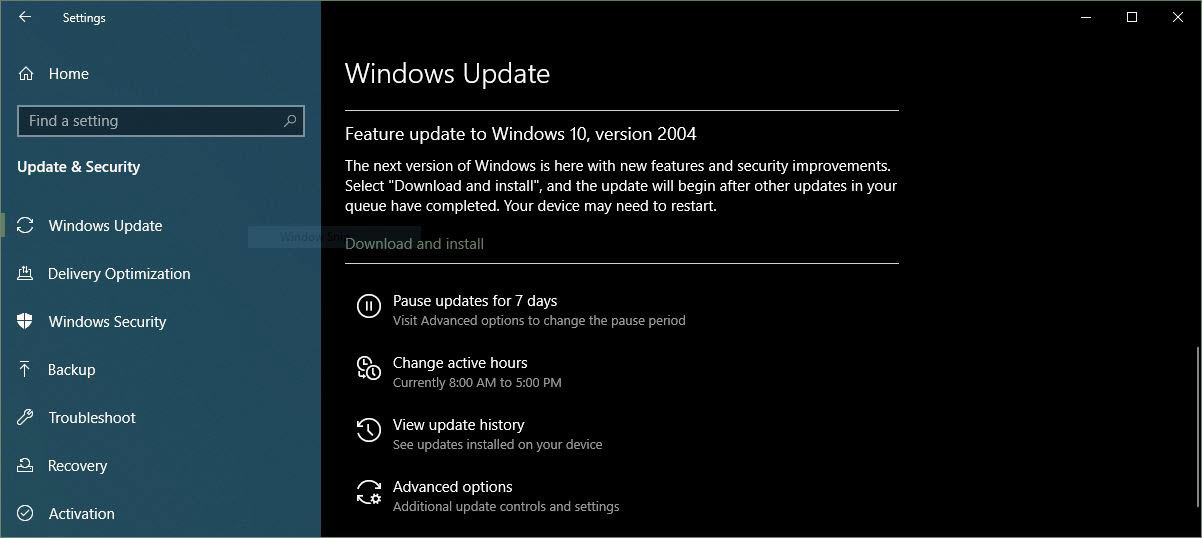
The notice will appear in Windows 10 1903 and 1909 Home and Windows 10 1903 and 1909 Pro.
If you want to avoid installing Windows 10 version 2004, don’t click the Download and install link. It’s that simple. If you avoid clicking the Download and install link, you’ll continue on using build 1909 (or 1903) forever — or until MS decides it needs to push you off, whichever comes first.
At some point, in the near future with any luck, Microsoft will issue corrections to this build OR simply replace it with a higher build number, at which time you can return to the screen shown above and press that Download and Install button. But for now, please, just resist updating to this particular version!
Comments
Commenting is closed for this article.